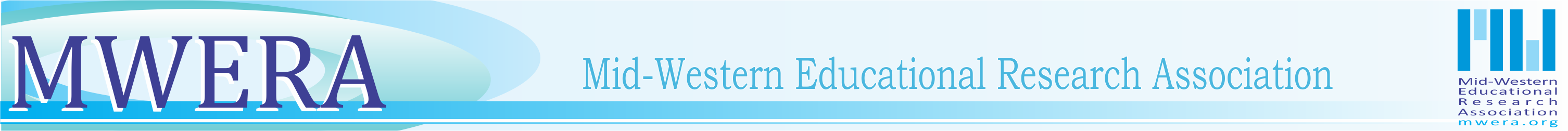Uploading your final paper
Login to the All-Academic site using the username and password that you created/used when submitting your MWERA proposal. The site will open in a separate window. Then follow the instructions below:
1) Click on "Submit or Edit a Proposal."
2) Under "Edit or Track Submitted Proposals," you'll see your scheduled session(s). Click on "Upload" for your chosen session.
3) Click on the "Browse" button to locate your final paper from your computer's directory. Note: There's no need to remove identifying information from your final paper.
4) Click "Upload and Continue."
You'll receive a confirmation e-mail once your paper has been successfully uploaded. You also may view your uploaded paper by going to the "Main Menu" area of All Academic and clicking "download."